Add your GMail account to MetaTrader Notifications
On this article we’re going to set up Metatrader for email sending. This is recommended so you don’t miss important messages happening to your account.
Getting a password from Google
If you want to connect your Google email account, you have to generate a new password for Metatrader. To generate a Google password:
-
On the GMail page click on the Apps menu at the top right corner and then click on Account.
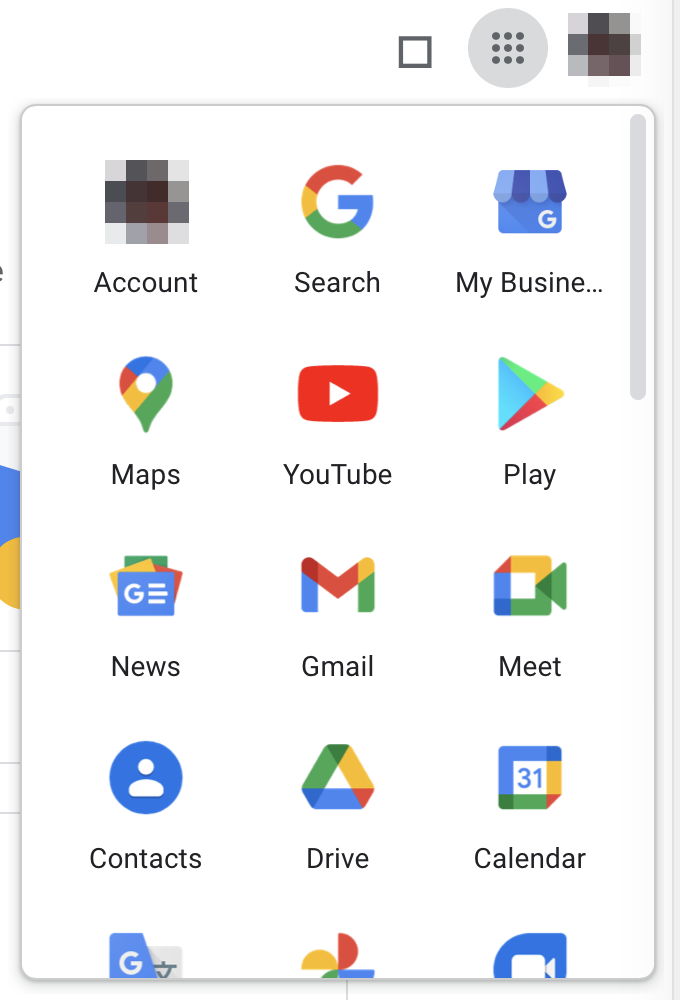
-
Select Security on the left menu and then click on the 2-Step Verification link located under the How to sign in to Google section.
Make sure
2-Step Verificationis On for App passwords to display.
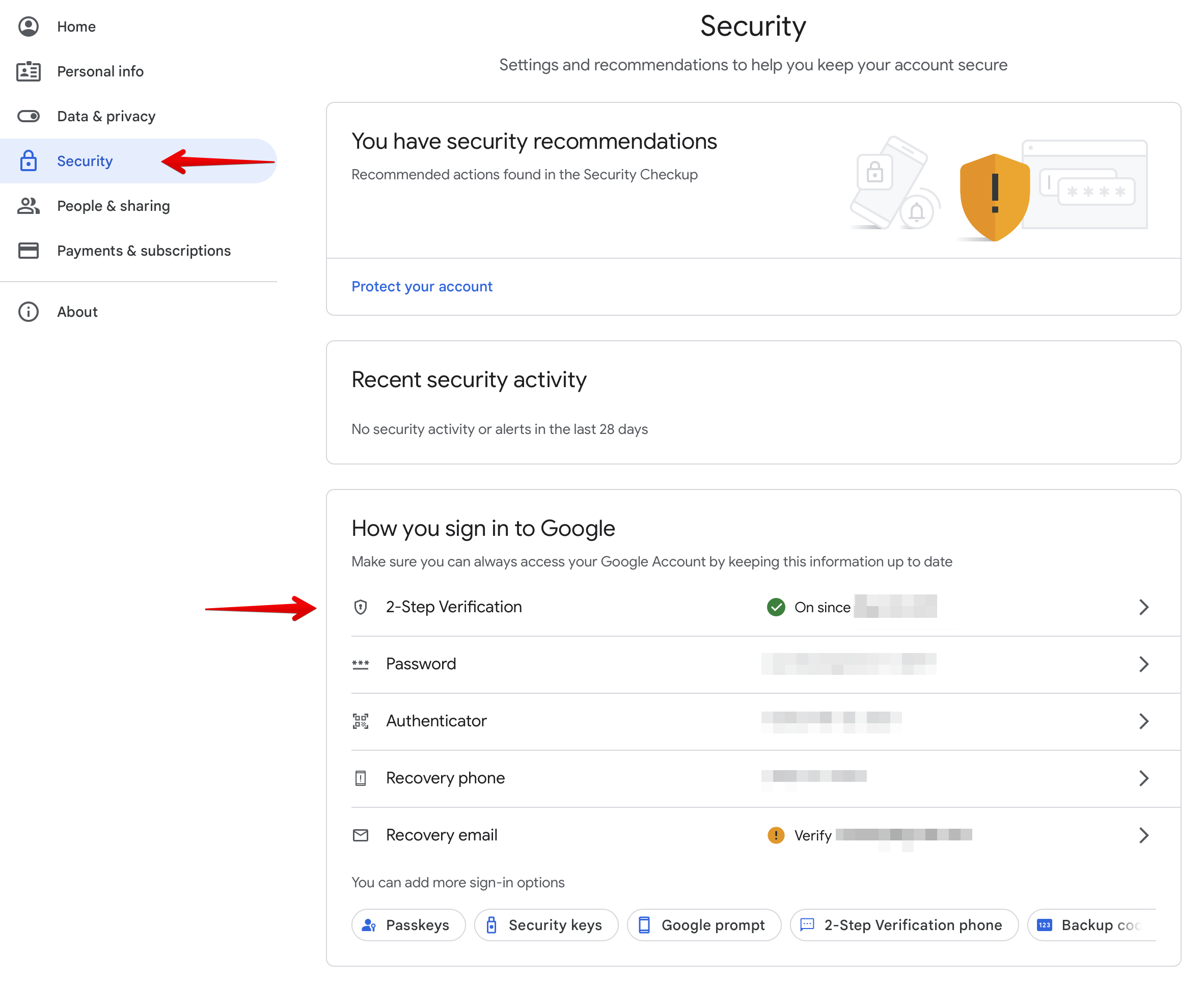
-
Go to the bottom of the page, and click on App passwords.
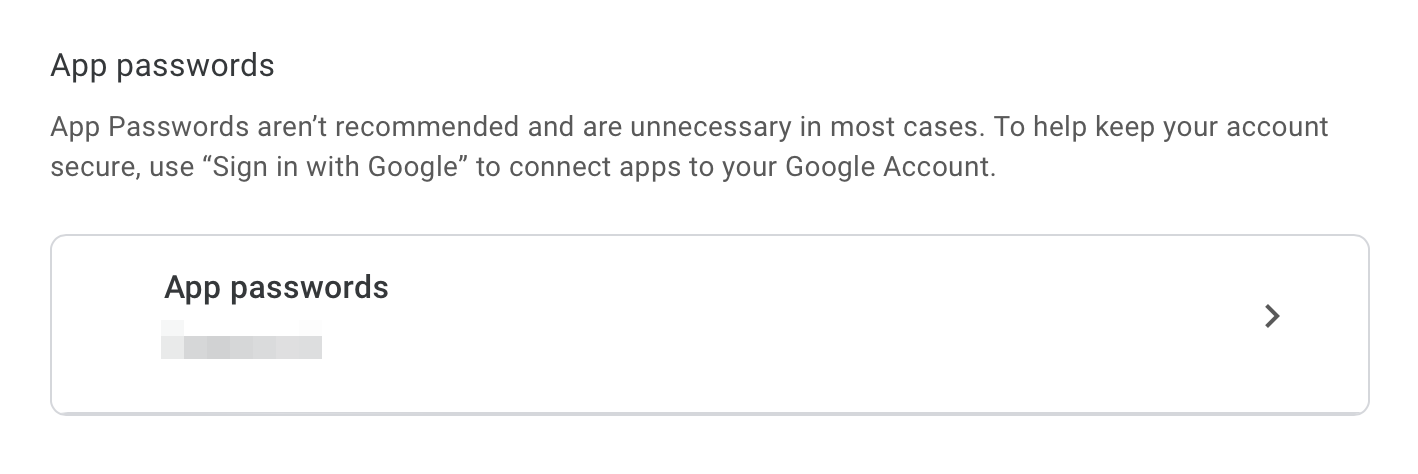
-
Add a new App by using the selection boxes at the bottom and click the Generate button.
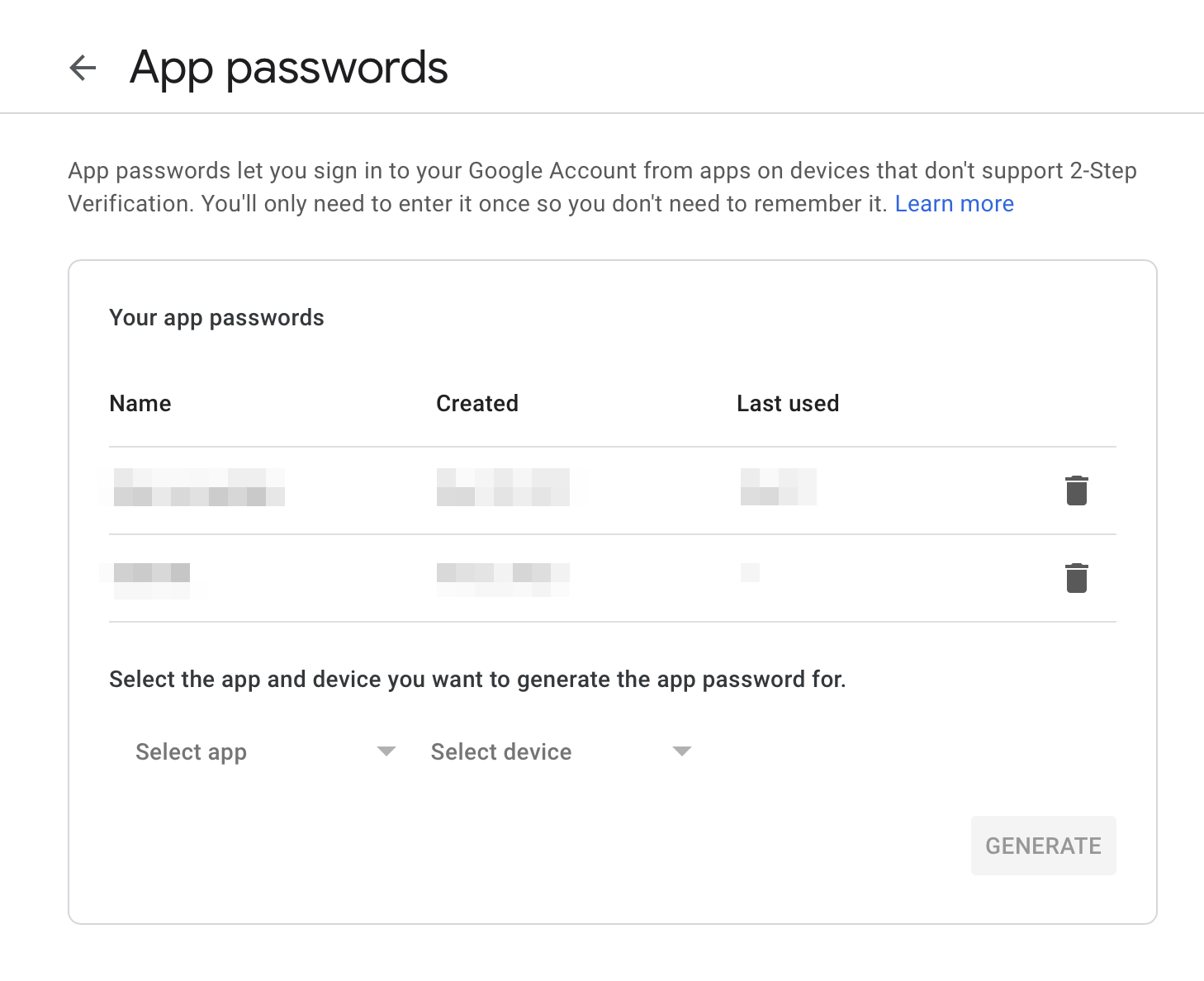
-
Google will create a new random password. Copy it. You will not be able to see it again. If you lose it, you will have to create a new one.
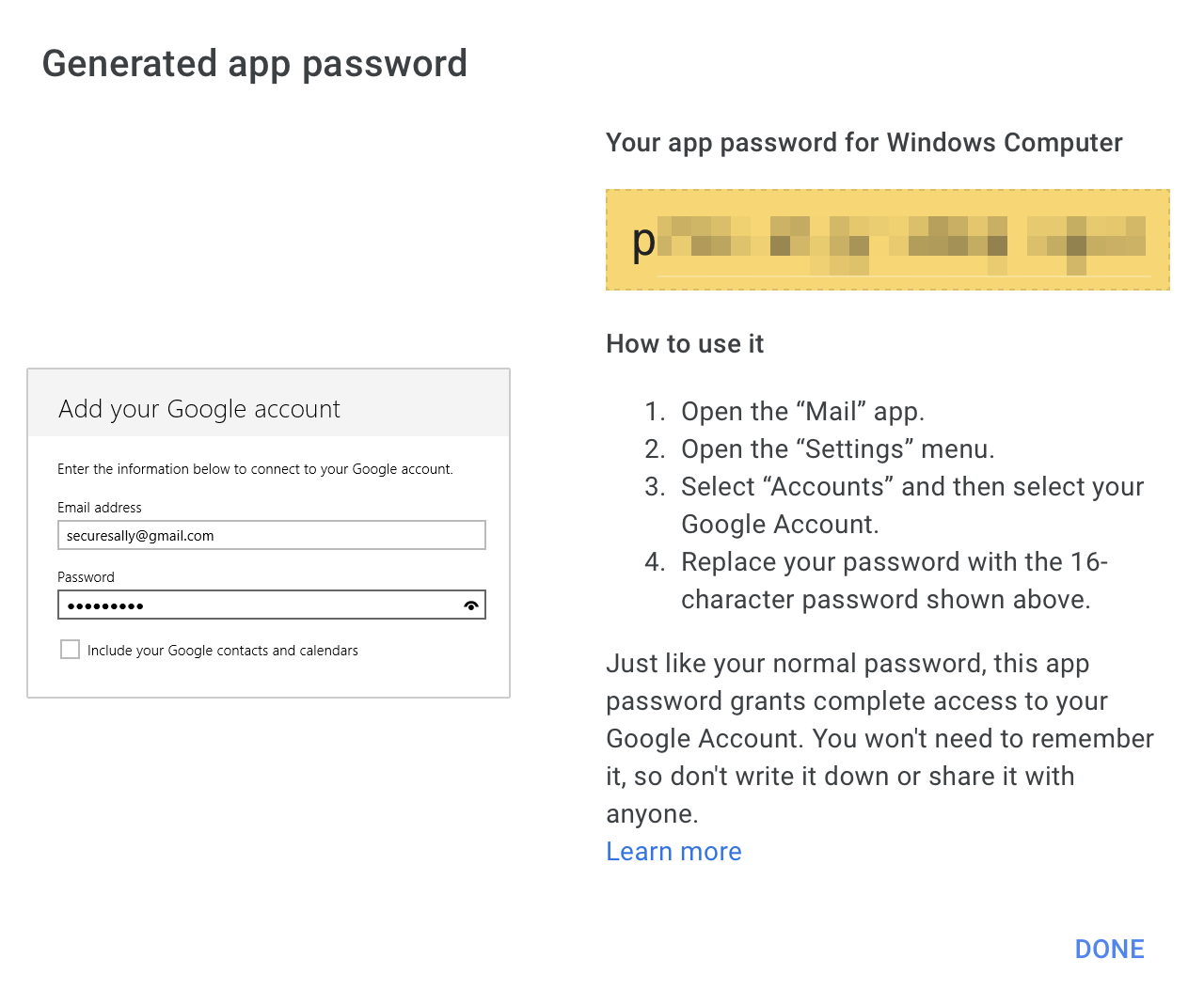
Connecting MetaTrader
On MetaTrader go to Tools > Options > Email and enter the following information:
- SMTP server: smtp.gmail.com
- SMTP login: your-email@gmail.com
- SMTP password: your-password
- From: your-email@gmail.com
- To: your-email@gmail.com
Make sure you use the password generated in the previous step.
Press the Test button to confirm everything is ok.
