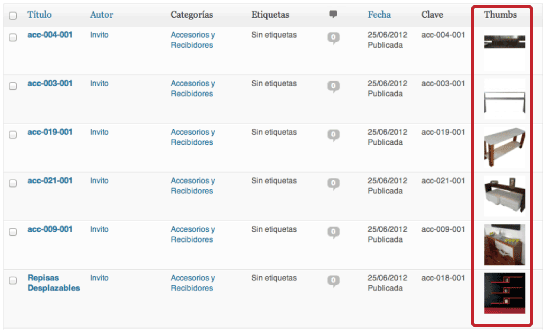Installing the PHP/MongoDB extension on Mac OSX 10.8
Installing PHP/MongoDB extension is a two steps task on OSX:
- Install the autoconf tool required for compiling the extension
- Install the Mongo extension
You have to install autoconf in order to avoid the following error:
1Cannot find autoconf. …