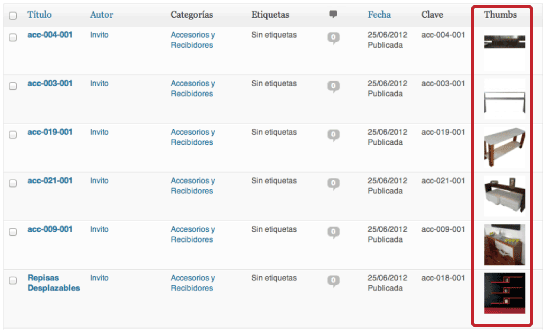Oracle Snippets
This post will be updated with snippets for Oracle. I hope you find it useful.
1. Change the default date format
Most useful snippet of the year! 😉
1ALTER SESSION SET NLS_DATE_FORMAT = 'MM/DD/YYYY HH24:MI:SS';
2select sysdate from dual;
2. …