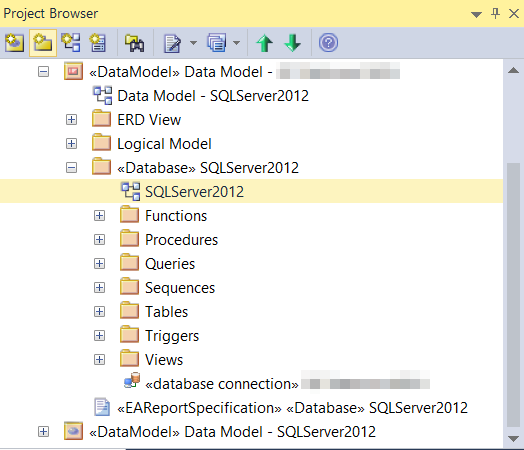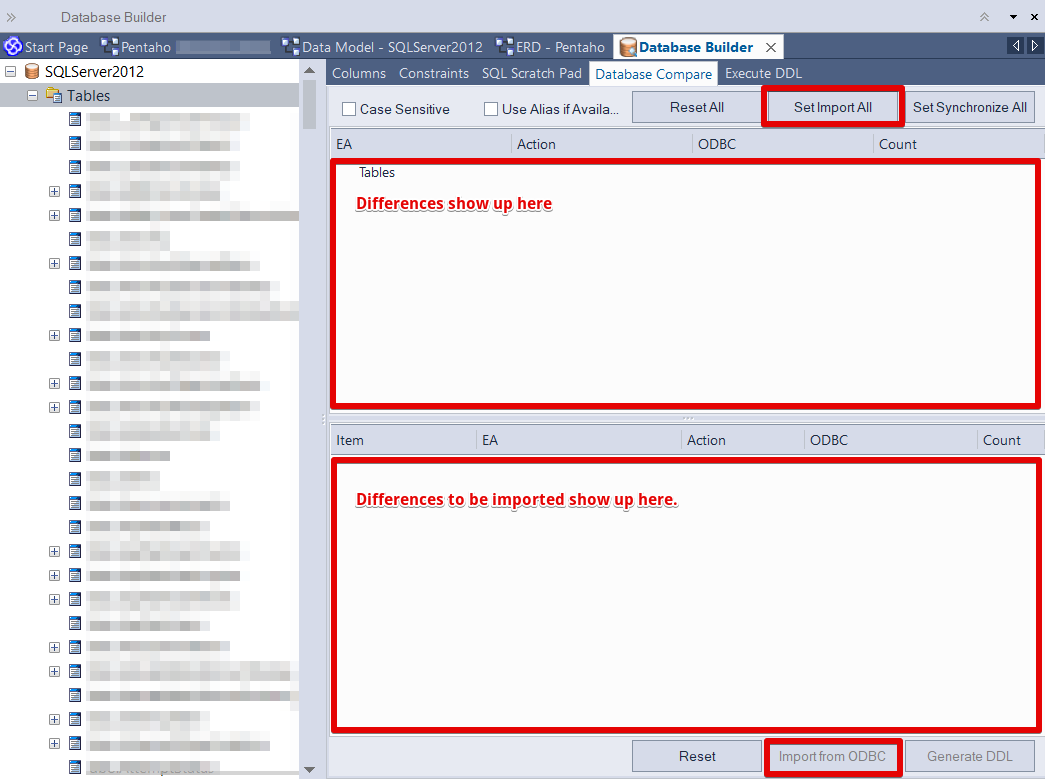Enterprise Architect – Synchronize model from a live database
Synchronize a model from a live database to Enterprise Architect.
- Select your database from the Database Model folder in Project Browser.
- Go to Tools > Database Builder
- Right click on Tables > Show Differences. We can also click on a different type of object.
a. An active connection is needed to complete the previous step. If no one exists Enterprise Architect will ask us to create one. - The list of differences will show up on the Database Compare tab
- Select the ones you want to import or click the Set Import All button.
- The list of updates to perform will show up at the bottom of the page.
- Press Import from ODBC to start the process. There’s no visual feedback other than the UI becoming irresponsive during the process. Be patient.