How to install Papyrus on Eclipse Indigo
Papyrus is a UML designer plugin for the eclipse development environment. Installing it on the Indigo version is very easy:
- Go to Help > Install New Software…

- Under Work with, select All Available Sites and look for Modeling on the tree view.
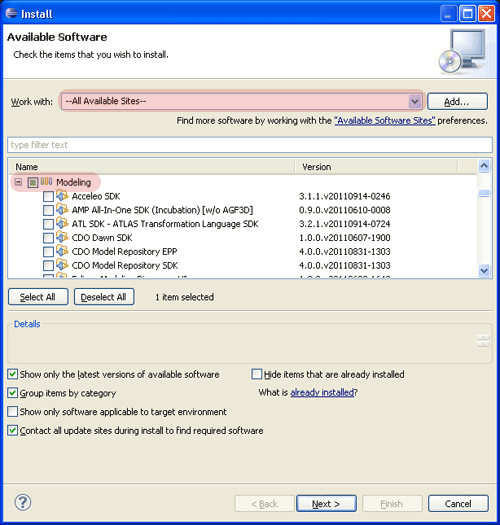
- Under Modeling, look for MDT Papyrus – SDK and press the Next button
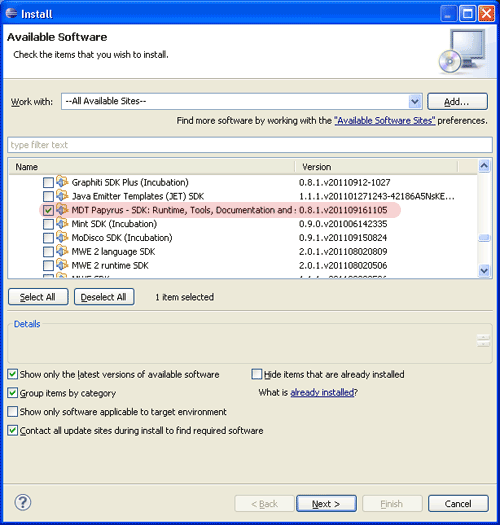
- Press Next again
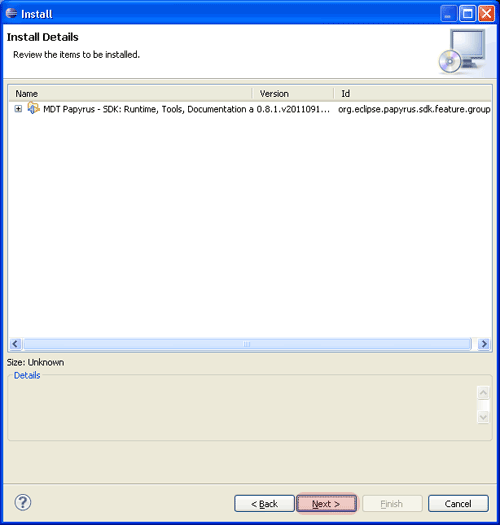
- Accept the Licence and press Finish
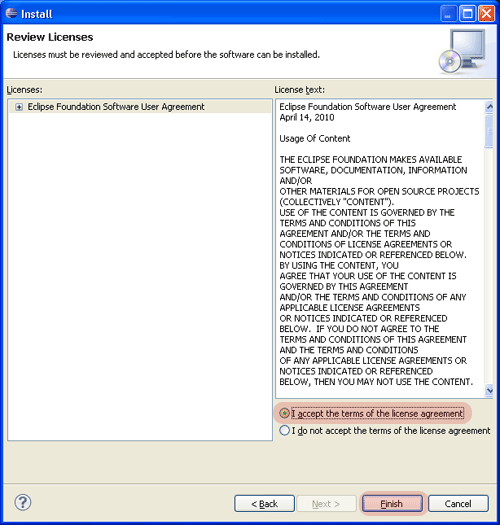
- You will be asked to restart Eclipse, so go ahead…
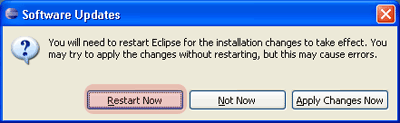
- Next time you create a project, you will see the Papyrus project listed.
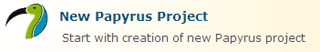
Happy modeling!
