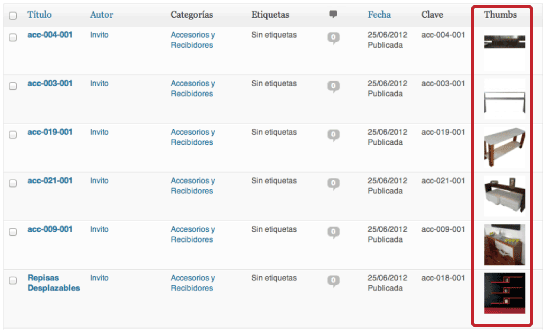Why you should not initialize a random generator with a static number
The following examples use random generated numbers initialized with a static seed. Never do it like this.
Run the following examples multiple times to understand why it is important to have a good seed.
PHP version:
1#!/usr/bin/php
2
3<?php
4 …