Unresponsive iOS7 beta 2 touch screen
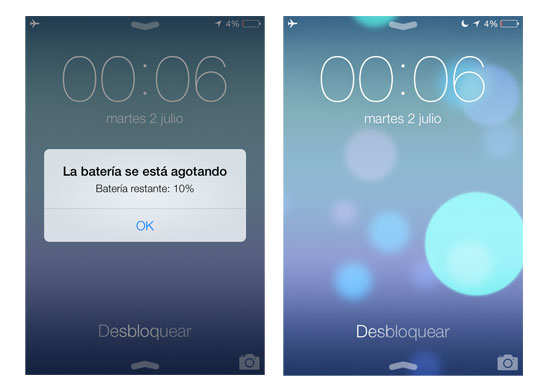
Since I installed iOS7 beta 2 version, my touch screen started to go unresponsive from time to time. After a couple hours of internet research this is what I found:
iPhone unresponsiveness is mainly caused by notification messages being sent behind …
