Google+

El día de hoy obtuve una de las codiciadas cuentas en Google+. A primera vista pareciera que estamos tratando con una copia de FaceBook, pues tiene cosas como los mensajes de estado y las fotografías… pero esconde muchas otras más.

El día de hoy obtuve una de las codiciadas cuentas en Google+. A primera vista pareciera que estamos tratando con una copia de FaceBook, pues tiene cosas como los mensajes de estado y las fotografías… pero esconde muchas otras más.
Ok spammers, I’m tired.
During the last weeks I was getting about 100 spam messages per hour. That was very difficult to control. So I decided to take that as an opportunity to upgrade my server. Now my website runs on the latest WordPress engine …
Sorry everyone, but I was getting the incredible quantity of 60 spam comments per hour… I will reopen them as soon as I get a good tool to fight spam…
Thanks!
Java, the programming language for many of us, is shinning more than ever! Just see how Android (Google’s operating system) uses it for its applications:
Obsesed with looking for a good blogging tool on the web and reading a big list of complaints for the lack of a good tool for mac users, I didn’t realize I had had one for a long time on my computer: Adobe Contribute. Most people talk about …
This project will teach you how to create a C# Desktop Application that uses a Web Service as its backend. You will need Visual Web Developer Express and Visual C# Express.
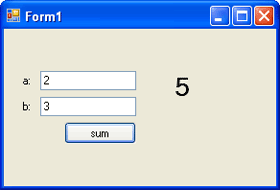
Open Visual Web Developer and go to File …
How to get the user name in a web app
Four steps to achieve it:
string user = User.Identity.Name.ToString();
How to get the username in a web app
Four steps to achieve it:
string user = User.Identity.Name.ToString();